How to Bulk Patrons Data Upload in Koha
Download a sample csv file from Koha Tools
Tools→ Import Patrons
There is a number of columns on the sheet. Many of which are not for our use. You can delete such unwanted columns from the sheet or leave them blank.
Alternatively, you can download the sample file from here which contains the commonly used fields.
.
How to Locate branchcode
Administration → Libraries
Now Find the category code
- Administration→ categorycodeThese are the category codes in the below screenshot
Import Patrons in Koha Database
Tools→ Import Patrons
1. Choose the file and give the path of your CSV file.
2. Select cardnumber (a unique number for every patron)
3. Enter default value ( Some fields may be common for all the patrons, in that case, you can fill the common value. e.g. registration date and expiry date may be the same for all patrons. Even we can choose categorycode and branchcode as default values from the drop-down if all the patrons are from the same patron category and same library branch.





.png)
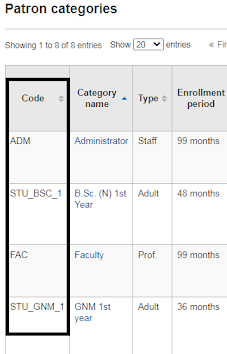


No comments:
Post a Comment